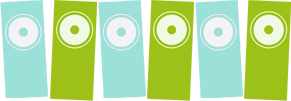“`html
Recording vocals at home may seem daunting, but it is entirely achievable with the right guidance and tools. This comprehensive guide will take you through essential steps to ensure high-quality vocal recordings without stepping into a professional studio. We’ll dive into critical aspects such as preparation, microphone setup, room treatment, and technical adjustments to troubleshoot common issues. By the end of this guide, you’ll be equipped with valuable tips to maximize your home recording sessions and achieve professional-sounding results.
Rehearsal & Warm-Up
Before you even think about hitting the record button, it’s critical to ensure that your voice is in optimal condition. Start with some vocal warm-ups to get your vocal cords flexible and ready to tackle the session. This could include scales, lip trills, or humming exercises to get the blood flowing and loosen up the vocal cords.
In addition to physical preparation, make sure you’ve rehearsed your material thoroughly. Not only does this ensure you know the lyrics and melody inside out, but it also allows you to emotionally connect with the song, which can result in a more engaging performance.
Mood & Feedback
The ambiance in your recording space can significantly affect your vocal performance. Ensure the environment is comfortable and free from distractions. Some singers find that dim lighting or even a few candles can help set a mood conducive to their best performance.
Feedback during recording is crucial for improvement. If possible, have someone listen in and provide constructive critiques. If you’re alone, record a few practice takes and listen back to identify areas for improvement. It can also be helpful to video yourself to capture any physical habits that might be impacting your performance.
The Mic
Choosing the right microphone is a pivotal part of the vocal recording process. Different microphones have different characteristics; for instance, condenser mics are known for their sensitivity and clarity, making them ideal for capturing vocals. However, dynamic mics can also be useful, especially in untreated rooms, due to their directional pick-up patterns which can minimize room noise.
Investing in a good-quality microphone doesn’t have to break the bank. There are many budget-friendly mics on the market that offer great performance for home recording. Popular options include the Audio-Technica AT2020 for condensers and the Shure SM58 for dynamic microphones.
How High?
Microphone positioning is key to capturing the best sound. Generally, the microphone should be placed around mouth height. Positioning it slightly above or below can also add a nuanced difference to the tonal quality.
This height can prevent plosive sounds caused by strong puffs of air hitting the mic capsule. Experiment with mic height and distance to find the sweet spot for your voice and style.
Up Close & Personal?
The distance between your mouth and the microphone will also impact the recording quality. Singing too close can cause distortion and pick up breath sounds, while singing too far away can make your vocals sound thin and distant.
A good starting point is to position yourself about 6-12 inches away from the microphone. Use a pop filter to minimize plosive sounds and protect the mic capsule. Adjust the distance based on the song dynamics, pulling back for louder sections and getting closer for softer, intimate parts.
Controlling The Space
Your recording environment plays a critical role in the overall sound quality. Treating your space with acoustic panels or foam can reduce reflections and unwanted reverb, giving you a cleaner recording.
If professional treatment isn’t feasible, consider DIY alternatives. Hanging heavy blankets or duvets around the recording area can make a big difference in controlling space acoustics.
Niggling Noises
Unwanted noises can ruin an otherwise perfect take. Ensure your recording space is as quiet as possible by eliminating common noise sources, such as fans, fluorescent lighting, or outside traffic.
Sometimes external noise is unavoidable. In such cases, a directional microphone can help focus on your voice while minimizing background sounds. Noise reduction software can also be helpful in cleaning up recordings after the fact.
Gain, Pads & Filters
Proper gain staging is essential to avoid clipping and distortion. Set your recording levels so the loudest parts of your performance peak just below the red zone in your DAW (Digital Audio Workstation).
Many microphones come with built-in pads or high-pass filters. Using these features can help in managing volume spikes and reducing low-frequency rumble that doesn’t add to the vocal sound but can muddy the recording.
The Cue Mix
A good headphones mix can make or break a recording session. Ensure your cue mix is balanced, so you can hear your voice clearly against the backing track without overwhelming either.
Consider using one headphone slightly off the ear if you need to hear your natural voice alongside the cue mix. This can help you stay in tune and maintain consistent volume levels.
Playback Time
After recording a take, always listen back critically. Pay attention to intonation, timing, and emotional delivery. It might take several takes to capture the perfect performance, so be patient and persistent.
Don’t be afraid to experiment with different vocal techniques, emotions, and phrasing. Sometimes surprising elements come out best during playback, giving you unexpected gems to work with in post-production.
Future Prospects
| Step | Key Points |
|---|---|
| Rehearsal & Warm-Up | Prepare your voice and practice your material. |
| Mood & Feedback | Create a comfortable atmosphere and seek constructive feedback. |
| The Mic | Choose the right microphone for your needs and budget. |
| How High? | Proper mic positioning at mouth height or slightly above/below. |
| Up Close & Personal? | Adjust the distance between you and the microphone. |
| Controlling The Space | Acoustically treat your recording environment. |
| Niggling Noises | Minimize or eliminate unwanted noises. |
| Gain, Pads & Filters | Set proper gain levels and use mic features for clean recordings. |
| The Cue Mix | Ensure a balanced headphones mix. |
| Playback Time | Review and evaluate your recordings critically. |
“`