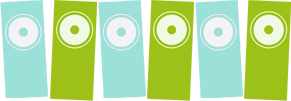Article Content
Creating a home recording studio can be an exciting and rewarding endeavor, whether you’re a budding musician, podcaster, or simply a hobbyist looking to delve into the world of audio creation. This comprehensive guide will walk you through the essential steps to set up a home recording studio, from budgeting and selecting the right equipment to optimizing your workspace for the best sound quality. By the end of this article, you’ll have a clear roadmap to create a professional-grade studio in the comfort of your own home.
Start With a Budget
Before you dive into purchasing equipment, it’s crucial to start with a budget. The cost of setting up a home recording studio can vary widely, depending on your needs and goals. Determine how much you’re willing to invest upfront and identify any further expenses you might incur down the line. Knowing your budget will help you prioritize essential items and avoid unnecessary expenditures. Create a spreadsheet or list to itemize all potential costs. Remember, while it’s tempting to go for high-end gear, you don’t necessarily need the most expensive equipment to achieve professional-quality recordings. Research alternatives and read reviews to find affordable yet reliable options.
Computer
Your computer is the backbone of your home recording studio. It’s where you’ll install your Digital Audio Workstation (DAW), store your recordings, and execute editing and mixing tasks. Choose a computer with a fast processor, ample RAM (at least 8GB, but 16GB is preferable), and a solid-state drive (SSD) for speed and efficiency. Consider whether you prefer a desktop or a laptop. Desktops generally offer more power and upgrade options, while laptops provide portability, allowing you to record wherever inspiration strikes. Ensure your computer has sufficient USB ports and connectivity options, as you’ll need to connect various peripherals.
DAW
A Digital Audio Workstation (DAW) is the software that allows you to record, edit, and produce audio. Popular options include Ableton Live, Logic Pro X, FL Studio, and Pro Tools. The best DAW for you depends on your workflow and preference, so it’s worth trying out demos or free versions before making a purchase. Ensure your chosen DAW is compatible with your computer’s operating system. Additionally, consider the DAW’s learning curve, available tutorials, and community support, which can be invaluable as you familiarize yourself with the software.
Monitor Speakers
Monitor speakers are essential for accurately hearing your recordings. Unlike consumer speakers, studio monitors provide a flat frequency response, allowing you to hear the true sound without coloration. Some popular entry-level options include the KRK Rokit series, Yamaha HS series, and JBL 3 series. Place your monitor speakers at ear level and form an equilateral triangle with your listening position to ensure optimal sound imaging. Investing in speaker stands or isolation pads can further enhance the performance by reducing vibrations and providing better stability.
Acoustic Treatment
Acoustic treatment is often overlooked but is crucial for achieving professional-quality recordings. Start by addressing the primary reflection points (walls, ceiling, and floor) in your room. Acoustic panels, bass traps, and diffusers can be strategically placed to absorb and scatter sound waves, reducing unwanted reflections and standing waves. If you’re on a tight budget, consider DIY options like using thick curtains, rugs, and bookshelves to control acoustics. Investing in decent treatment will significantly improve the overall sound quality and accuracy of your recordings and mixes.
If You’re Still Struggling
If you’re still struggling to achieve the desired sound, consider consulting with an acoustic professional. They can provide personalized advice tailored to your specific room and needs, suggesting the best placement of acoustic panels and other treatments. Additionally, make use of online forums and communities. Sharing your room setup and seeking feedback from experienced engineers can provide valuable insights and tips for optimizing your space.
Headphones
A good pair of headphones is essential for monitoring and mixing, especially when you’re unable to use monitor speakers due to noise restrictions. There are two main types to consider: closed-back headphones for recording (to prevent sound leakage) and open-back headphones for mixing (for accurate sound reproduction). Brands like Audio-Technica, Sennheiser, and Beyerdynamic offer reliable options. Whichever you choose, ensure they are comfortable and provide a balanced sound to help you make informed mixing decisions.
Audio Interface
An audio interface is a crucial component that converts analog signals (from microphones and instruments) into digital signals your computer can process. When choosing an audio interface, consider the number of inputs and outputs you need, the quality of the preamps, and its connectivity options. Focusrite Scarlett series, PreSonus AudioBox, and Universal Audio’s Apollo series are popular choices. Your audio interface should have at least one or two inputs for microphones and instruments, and phantom power if you plan on using condenser microphones.
External Solid State Drive
Recording and editing require substantial storage space. An external solid-state drive (SSD) offers quick read/write speeds and reliability, essential for managing large audio files. It also helps in offloading projects from your computer’s internal drive, ensuring smooth performance. When choosing an SSD, opt for one with a decent capacity (500GB to 1TB) and good transfer speeds. Brands like Samsung, SanDisk, and Crucial offer reliable external SSDs that can cater to your recording needs.
Desk Setup
Your desk setup plays a significant role in your comfort and efficiency during long recording or mixing sessions. Invest in a sturdy desk that can accommodate your equipment, including monitor speakers, audio interface, computer, and any MIDI controllers. Organize your workspace to reduce clutter and ensure that frequently used items are within easy reach. Ergonomic chairs, monitor stands, and cable management solutions can further enhance your workspace, promoting a productive and comfortable environment.
Ready to Elevate Your Ears?
Enhancing your aural experience involves more than just buying good equipment. Train your ears by listening to high-quality recordings and practice critical listening. Attend workshops, take online courses, and engage with audio communities to learn new techniques and stay updated with industry trends. Remember, the quality of your output is determined by your skills and experience as much as by your equipment. Practice regularly and seek constructive feedback to continually improve your craft.
An Appropriate Amount of Microphones
Choosing the right microphones is essential for capturing high-quality audio. Start with a versatile large-diaphragm condenser mic for vocals and a dynamic microphone for instruments or live sound. Over time, you can expand your collection based on your specific needs and recording preferences. Brands like Shure, Rode, and Audio-Technica offer reliable and affordable options. Remember to consider factors such as polar patterns, frequency response, and sensitivity when selecting microphones to suit your recording environment and style.
A Quick Thought on USB Mics
USB microphones are an excellent option for beginners, as they combine the microphone and audio interface in one device, simplifying the setup process. They’re suitable for podcasting, voiceovers, and basic recordings. However, they might not offer the same level of flexibility and audio quality as traditional XLR microphones with a dedicated audio interface. Some popular USB microphone models include the Blue Yeti, Audio-Technica ATR2500x-USB, and Rode NT-USB. If you’re starting out and budget-conscious, a USB mic can be an efficient and cost-effective solution.
MIDI Controller
A MIDI controller is invaluable for music production, especially if you work with virtual instruments. Controllers range from simple keyboard layouts to more elaborate units with pads, faders, and knobs to control various parameters in your DAW. Popular options like the Akai MPK Mini, Novation Launchkey, and Arturia KeyLab offer different features to suit various needs and budgets. Consider the size, feel, and type of controls you require when choosing your MIDI controller.
Cables
Invest in quality cables to connect your equipment securely and reliably. Low-quality cables can introduce noise and signal loss, affecting the overall sound quality. Ensure you have the necessary XLR, TRS, and USB cables for your microphones, audio interface, and peripherals. Brands like Mogami, Hosa, and Planet Waves offer durable and reliable cables. Regularly inspect and maintain your cables to ensure they remain in good condition and provide optimal performance.
Some Things That Didn’t Make the List
Subwoofer
While a subwoofer can enhance the low-end frequencies of your mix, it’s not essential for most home studio setups, especially in untreated rooms. Focus on getting accurate monitor speakers first and consider a subwoofer later if you have the budget and properly treated room.
Tape Machine
Tape machines offer a unique, warm analog sound but are generally not required for modern home studios due to their high cost and maintenance needs. Digital plugins and DAWs can emulate tape saturation effectively without the hassle.
Outboard Processing
Outboard gear like compressors, equalizers, and reverbs can add character to your recordings, but they’re not necessary for beginners. DAWs come with powerful built-in plugins and effects that provide a wide range of processing options to achieve professional-quality results.
Third Party Software
While third-party software and plugins can enhance your production toolbox, start by mastering the tools included with your DAW. As you gain experience, identify specific needs and invest in reputable third-party plugins to complement your workflow.
Final Thoughts
Setting up a home recording studio is a journey of balancing your needs, budget, and available space. The key is to start simple, invest in quality essentials, and gradually expand your equipment as your skills and requirements grow. Here’s a quick summary of the key components: “`html
| Component | Key Points |
|---|---|
| Budget | Determine your investment, prioritize essentials. |
| Computer | Fast processor, ample RAM, SSD storage. |
| DAW | Select based on compatibility and ease of use. |
| Monitor Speakers | Flat frequency response for accurate sound. |
| Acoustic Treatment | Treat primary reflection points for better sound. |
| Headphones | Closed-back for recording, open-back for mixing. |
| Audio Interface | Quality preamps, sufficient input/output options. |
| External SSD | Quick read/write speeds, ample storage. |
| Desk Setup | Organized, comfortable and ergonomic workspace. |
| Microphones | Start with versatile options, expand as needed. |
| MIDI Controller | Enhances production, choose based on need. |
| Cables | Invest in quality, inspect regularly. |
“` Embark on your home studio setup with these guidelines, and enjoy the creative freedom and convenience of recording from home!