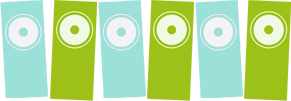Rocktron Product Reviews – TABOO TWIN from Guitar Player magazine
Rocktron
PC Preamp
PRODUCT REVIEW
from Music & Computers Magazine,
July/August 1998, by Brett Ratner
The
PC Preamp provides a quick way to plug your guitar or microphone into your PC’s audio
inputs. Front-panel controls let you dial in EQ, noise reduction, and reverberation.
The Aux Input knob mixes in an external source, such as a CD player, drum machine
or keyboard. The button and right switches between clean and distortion modes.
When I first heard about the Rocktron PC Preamp,
my imagination soared.
The PC Preamp is a fairly inexpensive device that allows you to
send a guitar, bass, or microphone signal straight into your PC’s 1/8″ stereo
“line” input (usually located on the soundcard). More important, the tone can be
massaged with light compression, reverb, and distortion, plus whatever out-board effects
you choose to feed through the the preamp’s stereo effects loop.
The advantage of the PC Preamp is that it’s a
compact, easy-to-use box that enables you to quickly connect a variety of instruments to a
typical soundcard for hard disk recording. Since it can produce high-quality clean and
distorted guitar sounds, it saves the hassle of micing an amp or cobbling together a shish
kebab of stomp boxes and adapters. This is Nice when all you want is to do is
experiment with a few riffs in the middle of the night without waking your roommate.
Out of the Box. The first thing you notice
about the PC Preamp is that it’s encased in a sturdy metal housing with the same
vanilla color your computer wears. This doesn’t exactly inspire the frenetic riffing
that, say, a tweed “59 Bassman would. On the other hand, it blends nicely with
a desktop setup. According to the manual, the case is sturdy enough to support a
computer monitor. A strip of Velcro is also provided in case you want to stick the
unit to the side of your tower.
Setting up is simple: Plug your guitar or microphone into the
front and use the provided stereo 1/8” molded cable to feed the output into your
soundcard or your Mac’s line-in jack. Take the included PowerTracks Pro Audio CD-ROM
(PC only; Mac users will have to provide their own software) and follow the installation
instructions. The software allows you to record up to 48 tracks of digital audio on
your hard drive, so you’ll be rockin’ in no time.
The control knobs are straightforward as well: gain, shape (EQ
curve), HUSH threshold (Rocktron’s proprietary noise reduction), preamp level, reverb
level, aux. input level, and a clean/distortion switch. Anyone familiar with more
complicated guitar or studio equipment already knows by this point that the sounds you’ll
get out of the box are basically preset. The tradeoff is that you turn the thing on
and a perfectly acceptable tone emanates from your computer speakers (and of course,
adjusting your guitars tone controls, selecting different pickups, and using your volume
control to lighten distortion adds quite a bit of tone versatility).
Sounds. The distortion is a saturated,
compressed lead guitar sound with so much sensitivity that you can play and entire solo
using only your left hand. Twisting the “shape” knob anywhere past 12:00
yielded a “scooped” sound with my humbucking pickups. Conversely, the 7:00
setting (all the way counter-clockwise) added a really cool midrange whine to leads.
The clean electric guitar sound was much more refined.
While I’m not about to toss my ’65 Deluxe Reverb, the Rocktron was surprisingly Fenderish
and bouncy with a nice, light, preset compression. Foot-switching between clean and
dirty is not an option. Even while practicing, it’s nice to change sounds without
removing your hands from the guitar. To avoid this pitfall, I’d suggest plugging in
your favorite stomp box-style distortion, especially if you want a bluesier tone.
By patching the preamp’s effects send into my Alesis QuadraVerb
and then patching the QuadraVerb’s outputs into the preamp’s 1/4″ stereo
effects-return jack, I effortlessly coaxed some lush textures.
The preamp’s rear panel sports (left
to right): 1/4″ and 1/8″ stereo outputs for direct connection to a soundcard’s
“line in” jack, left and right RCA Auxiliary audio inputs, a stereo effects
return, and a mono effects send. The effects loop lets you add additional effects to
the signal by connecting an outboard effects processor between the send and return jacks.
The preamp’s HUSH noise reduction circuit is another highlight. According to the
manual, in clean mode it provides compression, and in distortion mode it reduces noise.
My guitar has buzzy pickups, and with the extreme distortion setting provided by
the PC Preamp, my computer speakers sounded like a beehive before I dialed in some HUSH.
It’s surprisingly transparent:When I held out a note, the noise reduction gradually
kicked in, and when the note naturally ended, there was dead silence. This is an
especially useful feature if you experience interference from your computer screen.
Interfacing Options. I also tested the mic
input with a microphone and the XLR output from an acoustic/electric guitar. The
response for both seemed even and smooth. Needless to say, EQ options don’t abound
here, but the didn’t seem overly necessary, either. Oddly enough, you can engage the
distortion when the microphone is in use, lending to some Nine Inch Nails-esque vocal
distortion.
The manual says nothing about running the mic input and electric
guitar input simultaneously, but I tried anyway and found that the mic input is bypassed
when the 1/4″ input is in use. In other words, PC Preamp can’t also act as a
“PC P.A.”
since the auxiliary inputs have their own separate volume
control, however, I could simultaneously play guitar while running my CD player through
the aux. ins. I then tried feeding the output to a pair of headphones (instead of to
my soundcard). This seemed to work; I quickly dialed up a private mix that allowed
me to jam along with my favorite tunes.
Adding the computer and included software yielded the full
potential of the unit. Once I overcame a small user error, I had no trouble making
groovy little multi-track recordings. The programmable click track kept me in time
and a series of prerecorded .WAV files provided even more opportunities to jam.
Conclusions. The PC Preamp’s packaging
reads, “Record your performance in cyberspace!” and “Turn your computer
into a practice amp!” In other words, this product is clearly designed to be a
practice tool that’s also useful for homespun recordings. But I’d add that a
songwriter could also make fine demos with it.
The PC Preamp hits the nail on the head for its intended purpose.
If you want a wider variety of guitar tones, check out Rocktron’s excellent
rack-mount preamps. But if you want a convenient, compact, easy-to-use, relatively
inexpensive, all-in-one device that delivers usable – albeit limited – sounds, the PC
Preamp is hard to beat.Brett Ratner (Ratocaster@mindspring.com)
is a Nashville-based Freelance writer and musician.
Find out more about the PC Preamp!
Article
Copyright © 1998 Music & Computers Magazine.
Article edited for the web.
BACK TO THE PRODUCT REVIEW PAGE
Home